WordPress 2.5の新機能 ギャラリーを使って画像一覧表示するという記事でWordPress 2.5からの新機能であるの使い方を説明したが、このgalleryを使ってフォトログや写真アルバムサイトを構築するにはいまいち役不足だったので、を拡張してプラグイン化してみた。その名も、Lightbox Galleryというプラグインである。

Lightbox Gallery [ English here ]
必須条件
WordPress 2.5以上
特徴
Lightbox Galleryは、の機能を拡張し、Lightboxで画像・写真を表示できるように変更するプラグインである。Lightbox Galleryの主な特徴は以下のとおり。
- Lightboxで画像・写真を表示
- Tooltip(ツールチップ)で画像のキャプションを表示
- 写真の一覧表示はローディングっぽく遅延表示
- 写真の付随情報(機種・絞り値など)を表示
- ギャラリーの分割表示
ヒストリー
- 2016.04.27 Lightbox Gallery 0.8.3 公開
- コードクリーニング。
- 2015.04.08 Lightbox Gallery 0.8.2 公開
- 子テーマでの CSS 読込。
- 2015.03.07 Lightbox Gallery 0.8.1 公開
- 後方互換性:キャプション読込。
- コードクリーニング。
- 2015.02.17 Lightbox Gallery 0.8 公開
- レスポンシブな出力対応。
- ギャラリーコードの改善。
- 2013.01.18 Lightbox Gallery 0.7.4 公開
- バグフィックス:WordPress 3.5 対応。
- 2012.07.14 Lightbox Gallery 0.7.3 公開
- バグフィックス:rel="lightbox" での表示。
- 2012.05.08 Lightbox Gallery 0.7.2 公開
- バグフィックス:Lightbox の画像パス。
- 2012.05.01 Lightbox Gallery 0.7.1 公開
- GPLライセンス制限のため、デフォルトを Colorbox に変更。このサイトで配布しているファイルには、Lightbox のスクリプトが含まれますが、公式ディレクトリの配布には含まれていないため、Lightbox Gallery の設定画面よりスクリプトを取得する必要があります。
- スロバキア語。
- 2012.02.22 Lightbox Gallery 0.6.8 公開
- GPLライセンス制限のため、highslide.js を削除。highslideを使用する場合は、設定画面に従ってファイルを設置してください。
- バグフィックス: キーボードでの写真送り。
- 2012.01.27 Lightbox Gallery 0.6.7 公開
- バグフィックス: サブディレクトリにインストールしたWordPressでのボタン画像。
- スウェーデン語。
- 2012.01.12 Lightbox Gallery 0.6.6 公開
- rel="lightbox" を自動的に投稿挿入時に追加するオプション。
- コード整備。
- バグフィックス: esc_attr() の追加。
- クロアチア語、ヒンディー語、簡体字中国語。
- 2011.03.25 Lightbox Gallery 0.6.5 公開
- WordPressをサブディレクトリにインストールした場合に、自動でlightbox とhighslideのパスを設定。
- チェコ語、ドイツ語、ルーマニア語
- 2010.07.28 Lightbox Gallery 0.6.3 公開
- jQuery lightBox plugin のライセンス変更。
- ハンガリー語
- 2009.12.21 Lightbox Gallery 0.6.2 公開
- スクリプトをすべてのページで読み込むオプションの追加。
- 2009.11.09 Lightbox Gallery 0.6.1 公開
- バグフィックス:JavaScriptエラー。
- 2009.11.08 Lightbox Gallery 0.6 公開
- にclass属性を設定すると、ギャラリーが分割表示されます。
- Highslide JSのサポート
- JavaScriptのフッターロード
- 2009.09.10 Lightbox Gallery 0.5 公開
- jquery.lightbox.cssとjquery.tooltip.cssをlightbox-gallery.cssに統合
- ベラルーシ語、ブラジルポルトガル語
- 2009.07.28 Lightbox Gallery 0.4.7 公開
- デフォルトのサムネイルサイズ、lightboxサイズの追加
- 2009.07.23 Lightbox Gallery 0.4.6 公開
- スペイン語、ポーランド語
- バグフィックス:翻訳不完全部分
- 2009.07.02 Lightbox Gallery 0.4.5 公開
- オランダ語
- 2009.06.03 Lightbox Gallery 0.4.4 公開
- フランス語
- 2009.05.25 Lightbox Gallery 0.4.3 公開
- ロシア語
- バグフィックス:JavaScript
- 2009.05.15 Lightbox Gallery 0.4.2 公開
- ページナビゲーションのバグ修正
- 2009.05.14 Lightbox Gallery 0.4.1 公開
- lightbox-gallery.jsをテーマディレクトリから読み込めるように。
- イタリア語
- 2009.04.27 Lightbox Gallery 0.4 公開
- from, num属性の追加。ギャラリーの分割。
- 管理画面で各種オプション設定。
- 2008.09.30 Lightbox Gallery 0.3.1 公開
- バグフィックス。
- 2008.09.30 Lightbox Gallery 0.3 公開
画像をゆっくり表示させている方は更新時にlightbox-gallery.jsの7行、8行目のコメント化を解除してください。- 1ページに表示する画像枚数が多くなった場合にLightboxが表示されない不具合を修正。特にSafari。
- js、cssをギャラリーがあるページのみ読み込み。
- 2008.09.05 Lightbox Gallery 0.2.6 公開
- バグフィックス。
- 2008.08.24 Lightbox Gallery 0.2.5 公開
- バグフィックス。
- 2008.08.21 Lightbox Gallery 0.2.4 公開
- rel=”nofollow”に対応。画像の説明にリンクタグがあった場合のバグ修正。lightbox-gallery.cssのテーマ場所への設置対応。
- 2008.07.16 Lightbox Gallery 0.2.3 公開
- WordPress 2.5と2.6でorderbyの指定方法が異なる点を修正。
- 2008.07.15 Lightbox Gallery 0.2.2 公開
- WordPress 2.6のソースベースに変更。ISOを追加。
- 2008.05.08 Lightbox Gallery 0.2.1 公開
- のclass属性の追加。
- 2008.05.08 Lightbox Gallery 0.2 公開
- ショートコードのを使わずにlightboxで画像を表示する(rel=”lightbox”)のサポート
- 2008.04.22 Lightbox Gallery 0.1 公開
ダウンロード
Lightbox Galleryプラグインのダウンロードは下記のリンクをクリックしてください。
または
インストール
- Lightbox Galleryプラグインをインストールするには、上記の圧縮ファイルを解凍し、lightbox-gallery.jsの2行目のパスをご利用の環境に合わせて設定する。
- lightbox-galleryディレクトリをそのままwp-content/pluginsディレクトリにアップロードし、Lightbox Galleryを有効化する。
テーマファイルの場所にlightbox-gallery.cssやlightbox-gallery.jsがある場合はそちらを読み込みます。ない場合はLightbox Gallery pluginにあるlightbox-gallery.cssとlightbox-gallery.jsを読みます。cssやJavaScriptを変更する場合は、テーマファイルの場所にlightbox-gallery.cssとlightbox-gallery.jsを置いておくと、プラグインのアップグレード時に上書きせずに済みます。
寄付
プラグインがお気に召しましたら、よろしければ下記のPaypalリンクよりご寄付ください。よろしくお願いいたします。
使用方法
Lightbox Galleryを使用方法は、WordPress 2.5以降に搭載されているギャラリーと基本的には同じである。写真を複数登録し、タグを投稿欄に挿入するだけである。写真のキャプションは、マウスが画像の上にくるとtooltip(ツールチップ)として表示され、写真の説明はLightboxが表示される際に表示される。
上級設定
のショートコードのオプションは全て使用できる。詳しいオプションについては、WordPress 2.5の新機能 ギャラリーを使って画像一覧表示するを参照してほしい。ここでは、標準のオプションに加えて、Lightbox Galleryで付け加えたオプションを説明する。
- lightboxsize
lightboxsizeに指定した大きさでLightboxを表示する。デフォルトではmedium になっているが、full に指定することも可能。 - meta
metaは写真の付随情報を表示するかどうかを指定する。デフォルトではfalseになっており、表示されない。表示したい場合はtrueを指定する。写真の付随情報は、カメラの機種、絞り値、焦点距離、ISO、シャッタースピード、撮影日時をLightboxに表示する。 - class
classはgalleryのクラス属性を追加する。デフォルトではgallery1になっている。 - nofollow
rel=”nofollow”を追加する。デフォルトではfalseになっている。 - from, num
fromは表示する画像位置、numは表示したい画像数。以下は3枚目の画像から5枚画像を表示する例。 - pagenavi
numを使用時に画像数に応じて画像のナビゲーションリンクが表示される。pagenaviを0にセットすると、ナビゲーションリンクを表示させない。ナビゲーションについては、wp_link_pagesと同じオプションが使用できる。
[実例] Lightbox Galleryプラグインを使用した写真アルバム(フォトログ)サイト
このLightbox Galleryプラグインを使用し、テーマもカスタマイズしたサイトを作成した。記憶の記録@GENTOKIというサイトで、筆者が実際に撮った写真を掲載している写真アルバム(フォトログ)サイトである。
もし需要があるようならテーマファイルも公開したいと思う。要望はコメント欄やお問い合わせから。その他、不具合やご質問・感想等があれば何なりとおっしゃってほしい。
Lightbox Gallery
This plugin changes the view of galleries to the lightbox.
Requirement
WordPress 2.5
Features
- Lightbox display of Gallery
- Tooltip view of caption of images
- Displays the associated metadata with images
Download
OR
Install
- Edit the `lightbox-gallery.js` and check the path of line 2 according to your settings.
- Copy the `lightbox-gallery` directory into your `wp-content/plugins` directory
- Activate the plugin through the ‘Plugins’ menu in WordPress
- That’s it! :)
Lightbox Gallery will load ‘lightbox-gallery.css’ and ‘lightbox-gallery.js’ from your theme’s directory if they exist.
If they don’t exist, they will just load the default ‘lightbox-gallery.css’ and ‘lightbox-gallery.js’ that come with Lightbox Gallery. This will allow you to upgrade Lightbox Gallery without worrying about overwriting your lightbox gallery styles that you have created.
Donation
If you liked this plugin, please make a donation via paypal! Any amount is welcome. Your support is much appreciated.
History
- 2016.04.27 Lightbox Gallery 0.8.3 Release
- Code cleaning.
- 2015.04.08 Lightbox Gallery 0.8.2 Release
- CSS loading in a child theme.
- 2015.03.07 Lightbox Gallery 0.8.1 Release
- Backward compatibility: caption loading.
- Code cleaning.
- 2015.02.17 Lightbox Gallery 0.8 Release
- Responsive output.
- Gallery code renewal.
- 2013.01.18 Lightbox Gallery 0.7.4 Release
- Bugfix: support for WordPress 3.5.
- 2012.07.14 Lightbox Gallery 0.7.3 Release
- Bugfix: rel="lightbox".
- 2012.05.08 Lightbox Gallery 0.7.2 Release
- Bugfix: lightbox image path.
- 2012.05.01 Lightbox Gallery 0.7.1 Release
- From 0.7.1, the default view changed to Colorbox due to the license regulation by the plugin directory. If you would prefer the prior Lightbox to Colorbox, you need to get the script from the setting page.
- Slovak (sk_SK) – Viliam Brozman
- 2012.02.22 Lightbox Gallery 0.6.8 Release
- Due to the license restriction, the highslide script has been removed.
- Bugfix: key transition.
- 2012.01.27 Lightbox Gallery 0.6.7 Release
- Bugfix: button images of sub directory WordPress.
- Swedish (sv_SE) – Anders Martensson
- 2012.01.12 Lightbox Gallery 0.6.6 Release
- Option to add rel="lightbox" automatically in the post insert.
- Code cleaning.
- Bugfix: addition of esc_attr().
- Croatian (hr) – Tomislav Konestabo
- Hindi (hi_IN) – Outshine Solutions
- Simplified Chinese (zh_CN) – leonanu
- 2011.03.25 Lightbox Gallery 0.6.5 Release
- Lightbox and Highslide path.
- Czech (cs_CZ) – Petufo
- Germany (de_DE) – Michael Wruck and Tacitus Media
- Romanian (ro_RO) – Anunturi Jibo
- 2010.07.28 Lightbox Gallery 0.6.3 Release
- jQuery lightBox plugin license changed.
- Hungarian (hu_HU) – Zsolt Vereb and Feriman
- 2009.12.21 Lightbox Gallery 0.6.2 Release
- Enforced loading option of lightbox gallery scripts.
- 2009.11.09 Lightbox Gallery 0.6.1 Release
- Bugfix: JavaScript error.
- 2009.11.08 Lightbox Gallery 0.6 Release
- If you set the `class` attribute into , galleries are handled separately. ex)
- Support for the Highslide JS.
- Support for the javascript loading in the footer.
- Turkish (tr_TR) – Hakan Demiray
- 2009.09.10 Lightbox Gallery 0.5 Release
- Combine jquery.lightbox.css and jquery.tooltip.css into lightbox-gallery.css.
- Brazilian Portuguese (pt_BR), Belorussian (be_BY)
- 2009.07.28 Lightbox Gallery 0.4.7 Release
- Default thumbnail size and lightbox size.
- 2009.07.23 Lightbox Gallery 0.4.6 Release
- Spanish, Polish
- Bugfix: translation miss
- 2009.07.02 Lightbox Gallery 0.4.5 Release
- Dutch
- 2009.06.03 Lightbox Gallery 0.4.4 Release
- French
- 2009.05.25 Lightbox Gallery 0.4.3 Release
- Russian
- Bugfix: JavaScript
- 2009.05.15 Lightbox Gallery 0.4.2 Release
- Bugfix: page navigation
- 2009.05.14 Lightbox Gallery 0.4.1 Release
- Loads `lightbox-gallery.js` from your theme directory. Do not worry about overwriting in upgrade of the plugin any more.
- Italian
- 2009.04.27 Lightbox Gallery 0.4 Release
- Adds from and num attributes. Gallery Division.
- Additional settings are set in the option page
- 2008.09.30 Lightbox Gallery 0.3.1 Release
- Bugfix
- 2008.09.30 Lightbox Gallery 0.3 Release
If you make images display slowly, please edit lightbox-gallery.js line 7 and 8.- Bugfix that lightbox does not work when images increase, especially Safari.
- Output jquery and lightbox scripts only in the replated page.
- 2008.09.05 Lightbox Gallery 0.2.6 Release
- Bugfix
- 2008.08.24 Lightbox Gallery 0.2.5 Release
- Bugfix
- 2008.08.21 Lightbox Gallery 0.2.4 Release
- Adds the nofollow attribute. A bugfix for the situation which includes link tags in the description field. Load ‘lightbox-gallery.css’ from your theme’s directory if it exists.
- 2008.07.16 Lightbox Gallery 0.2.3 Release
- Fixes the orderby difference between WordPress 2.5 and 2.6.
- 2008.07.15 Lightbox Gallery 0.2.2 Release
- Changes to the source based on WordPress 2.6. Adds the ISO attribute.
- 2008.05.08 Lightbox Gallery 0.2.1 Release
- Adds a class attribute into .
- 2008.05.08 Lightbox Gallery 0.2 Release
- Supports rel=”lightbox” to make regular images appear in a lightbox.
- 2008.04.22 Lightbox Gallery 0.1 Release
How to use
How to use this plugin is basically the same as the way to add which has been adopted by over WordPress 2.5. Lightbox Gallery plugin automatically converted the default view of gallery into the lightbox view. Photo captions are displayed as tooltips. Photo descriptions are displayed when the lightbox pops up.
Frequently Asked Questions
How can I make regular images appear in a lightbox without shortcode?
Just add rel=”lightbox” into “a” tag. Here is a sample.
<a href=”image.jpg” rel=”lightbox” title=”this is a caption”>
<img src=”thumbnail.jpg” alt=”” />
</a>
How can I handle multiple galleries in one page as saparate ones?
You need to do two steps. If you would like to handle galleries separately, add different class names into and add codes as many as class names into `lightbox-gallery.js`.
- Edit `lightbox-gallery.js` and add some codes. Look at the comment of the file.
- Add a class attribute into . ex)
Advanced settings
There are three additional options to extend the shorttag .
- lightboxsize
The image size when the lightbox pops up. The default is medium, but you can change to full. - meta
Defines whether the exif information is displayed. The default is false. If you want to show the photo info, set true. The exif shown on the lightbox includes camera body, aperture, focal length, ISO, shutter speed, and created timestamp. - class
Adds a class of the gallery. The default is ‘gallery1’. - nofollow
Adds the attribute, rel=”nofollow”. The default is false. - from, num
Defines from which and how many photos are displayed. If the number of photos is over that of num, the navigation will be shown. You can use the navigation option almost same as the wp_link_pages function. - pagenavi
If you would like not to show the navigation, set 0. The default is 1.
Demo
See Record of memory @ GENTOKI.
It’s my photo album site.
Thanks.

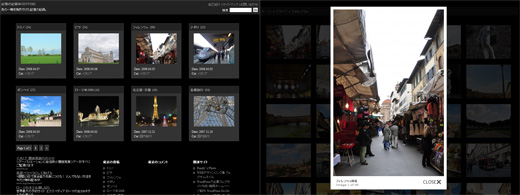
Pingback: WordPress Gallery Plugins | Blog Oh Blog
Hi,
i can’t get it to work…any idea what’s wrong?
I deactivated all plugins and nothing…
Thanks
Are there any script errors of PHP or Javascript? If you show me the gallery page, I can say something more. Thanks.
Pingback: galleryテスト « StudioW4M
Pingback: Exploring the Power and Variety of Image Gallery WordPress Plugins « Lorelle on WordPress
Pingback: 10个WordPress Gallery Plugins - Booto’Blog
Pingback: 10 Image and Gallery Lightbox Solutions for Wordpress - Plugins : Speckyboy Design Magazine
Could you please send me a link so that I may see an example of Lightbox?
Also could I make a slideshow on my blog with it?
Thank You
Dick
This is a demo site. You can see how the lightbox works.
http://hiroaki.gentoki.com/
Pingback: 10 Image and Gallery Lightbox Solutions for Wordpress - Plugins | guidesigner.com
Pingback: Lightbox para wordPress | ivanBogar.com | design e wordPress
Pingback: 推荐十款 WordPress 相册插件 at 站趣-分享建站的乐趣
Pingback: Gallery « Hiro’s Weblog
Pingback: Lightbox Gallery pluginを入れてみる | かもっちの日記
Pingback: AndB ( log ) — 090326-28_金沢
Arigado…?
Pingback: WebGratuito » Immagini e lightbox
Pingback: プラグイン いろいろ | ちょこちょこWORDPRESS
Pingback: The best image gallery WordPress Plugins « Professional Free Wordpress Skins
Pingback: Lightbox Gallery pluginのアップデート | 誰がコレを欲しがるの?
Hello my friend!
Well…I am not able to configure 2 or more different galleries into the same post. Is this possible with this script?
I have already modified the lightbox-gallery.js file.
I have added the following lines to it:
jQuery(‘.gallery2 a’).lightBox({captionPosition:’gallery’});
jQuery(‘.gallery2 a’).Tooltip({track:true, delay:0, showURL: false});
jQuery(‘.gallery3 a’).lightBox({captionPosition:’gallery’});
jQuery(‘.gallery3 a’).Tooltip({track:true, delay:0, showURL: false});
Then, when I am writing the post I write “[gallery]” and then proceed to upload 2 pictures (A and B), etc…I keep writing more things related to the post and THEN I need to set another gallery to show other 2 pictures (C and D)so I write [gallery class="gallery2"] and voila! I am able to create another gallery BUT when I go to upload these new 2 pictures to this new one gallery I realize that I see the 2 pictures I uploaded on the previous gallery in the same post…and when I upload the new 2 pictures and save the first gallery shows 4 pictures and the second galley shows the same 4 pictures too.
I’m not sure if I’m clear enough, I don’t speak english very well.
Anyway…
Could you please tell me if I can set 2 or more different galleries in the same post to show 2 pictures at first, 3 pictures on the middle of the post and 2 more pictures at the end, for example?
I would appreciate your answer a LOT!
Thank you very much for your time.
Btw…this is one of the pages where I need more than one of your great code.
http://solucionesglobales.com.uy/?page_id=63
I hope you can help me with this.
Thanks again from Uruguay! :D
Hi Fede,
First of all, `Tooltip` must be lower-case letter, `tooltip`. I will fix it in the next release.
Anyway, you should use `from`, `num`, and `pagenavi` attributes. Something like this:
This example post has 7 pictures. Be careful with that `from` starts from 0.
First gallery has 2 pics from 0 to 1.
[gallery class="gallery1" from="0" num="2" pagenavi="0"]
Second gallery has 3 pics from 2 to 4.
[gallery class="gallery2" from="2" num="3" pagenavi="0"]
Third gallery has 2 pics from 5 to 6.
[gallery class="gallery3" from="5" num="2" pagenavi="0"]
If you would like to show picture navigation links, set `pagenavi` as 1. Please try it out. Thanks.
Great!!! Thanks so much for that!
I knew that I was doing something wrong :s
I will try this tomorrow…is too late now here!!!
BBye and thanks again! :D
Fede.
プラグインを使わせて頂いたのですが、一つバグらしきものを見つけました。
lightbox-gallery.phpの348行目において、ページ数を算出するためのロジックとして、
$numpages = (int)($total/$num)+1;
と書かれていますが、この式ですと、num=”6″とした時、ピッタリ6枚の画像の時にページナビが表示(合計ページ数2となるため)されます。
私の方では暫定的に、
$numpages = (int)($total/$num);
if ( ($total%$num) > 0 ) $numpages++;
として、この問題を回避するようにしました。(やっつけです。。。)
Fixされた方が良いかも知れません。
一応、ご報告迄。
Pingback: WordPress Gallery Plugins | tadop.info
RTF(らてふ)さん
どうもこんにちは。バグですね、これは。
修正したバージョンをリリースいたしましたのでご確認ください。
どうもご連絡いただきありがとうございました。
今後ともどうぞよろしくお願いいたします。
もう一件、バグらしきものを見つけました。
「ページ(paga_id=1など)」でページナビゲーション付きギャラリーを作成し、2ページ以上のコンテンツを作る
↓
WordPressのオプションの表示設定(/wp-admin/options-reading.php)で、「固定ページ>先程作成したギャラリーページ」を指定して保存。
↓
wordpressのトップページが(固定ページで作られた)ギャラリーになるものの、「次ページへ」を押すと、404になる。
仕様・・・となるかも知れませんが、lightboxプラグインが動作しないパターンがあることを発見しました。
wordpressのcodexで、[gallery]ショートタグをテーマテンプレート内に直接埋め込んで置く方法として、
という方法が
http://codex.wordpress.org/Gallery_Shortcode
で、紹介されていますが、この手順ではlightboxプラグインが動作しませんでした。
今後の改良点としてご検討されるとより充実したプラグインになるかと思います。
以上、ご報告迄。
↑
すみません、上記エントリで肝心なソース部分がカットされたようなので再投稿します。
仕様・・・となるかも知れませんが、lightboxプラグインが動作しないパターンがあることを発見しました。
wordpressのcodexで、[gallery]ショートタグをテーマテンプレート内に直接埋め込んで置く方法として、
<?php echo do_shortcode(‘[gallery]‘); ?>
という方法が
http://codex.wordpress.org/Gallery_Shortcode
で、紹介されていますが、この手順ではlightboxプラグインが動作しませんでした。
今後の改良点としてご検討されるとより充実したプラグインになるかと思います。
以上、ご報告迄。
RTF(らてふ)さん
どうもこんにちは。さて、ページナビゲーションを伴うギャラリーがフロントページでうまく動作しない件ですが、これはWordPressの仕様なのでどうしようもないかな、とも思います。やるとしたら、フロントページの場合はページナビゲーションを表示させないようにすることでしょうか。少し検討してみたいと思います。
Pingback: WordPress Gallery Plugins | - BloggWpress -
Pingback: 10 Image and Gallery Lightbox Solutions for Wordpress - Plugins | JT's World
こんにちは。
このプラグイン使わせてもらっています。
WPの2.8b1/b2では動作しないということをお知らせしておきます(2.7では問題なし)。まだコードを見ていないのでなんともですが…。情報まで。
どうもこんにちは。
2.8で動作しないということですが、こちらの環境では動作することを確認していますが、どういう状況でしょうか。JavaScriptのエラーなど出ていませんでしょうか。また、最新バージョンをお使いでしょうか。ご確認ください。
I tried using your Lightbox. It works fine. but it does not display close button. Why is That?
Hi Michael,
Are you using wordpress in sub-directory? You need to change the lightbox-gallery.js according to your environment. Please take a look at the file. Thanks.
こんにちは。
このプラグインを使用したのですが、画像がポップアップせず、ページ遷移で画像が表示されてしまいます。また、IE8で参照すると、以下のエラーが発生していました。
メッセージ: オブジェクトでサポートされていないプロパティまたはメソッドです。
ライン: 10
文字: 2
コード: 0
URI: http://senjyu.dyndns.org/wp-content/plugins/lightbox-gallery/lightbox-gallery.js?ver=2.7.1
他のプラグインの使用を解除しても同じ現象ですし、私のサーバ環境に依存していることは間違いなさそうなのですが、ご助力頂ければ助かります。
PHPは、5.2.9を使用しております。
以下の私のサイトにアクセス頂き、テスト画像をクリックして頂ければ、現象を確認出来ると思います。
http://senjyu.dyndns.org/gallery/
お忙しいところ申し訳ございませんが、よろしくお願いいたします。
こんにちは。
昨日コメントを入れたのですが、消えているようです。さて、IE8で画像がポップアップせずに画面画面遷移で表示される件ですが、どうも私が使っていたテーマ(Mandigo)に問題があるようです。まだ、どこに問題があるか調べていません・・・
テーマを別なものに変更したところ、問題無くポップアップしました。
ご報告まで。
どうもお返事遅くなりました。
なんとか解決したようでなによりです。
テーマによっては独自にJavaScriptのライブラリを読み込むようになっていたりするので、その相性が悪いと動かなくなるのかもしれません。
また何かありましたらご連絡ください。
それではよろしくお願いいたします。
Pingback: パソコンサポートホームページ パソコンお助けたい - WP-Lightbox-Gallery
Pingback: WordPress Gallery Plugins | DreamNest - Technology | Web | Net
Pingback: WordPress Gallery Plugins | Quest For News, A TUTORIAL Base
Pingback: 10款WordPress图片插件评选 | SharkTime 网络印记 | 文字 影像 生活 | 个人博客
Pingback: 道道つれづれ線
Works great, thank you.
Pingback: wordpressのプラグインlightboxを使ってみた | wordpressとwikiの覚書
Hi, I’m trying to set up a website which will have multiple image galleries on a page. I saw that you seem to have that capability on your plugin, but I’m struggling to understand how you manage to tell the image it is in which class – when I go to the media section in wordpress, there doesn’t seem to be any option to specify category, or any other meta data?
Thanks
Pingback: Wordpress Galeri Eklentileri 10 Adet (ing) - Google Fan Webmaster Forum
Pingback: Tri de mes photos d’Asie, extensions, dimensions, sujets | Pensée Libre
Hi Mark,
I am sorry for my late reply. About multiple image galleries, the following may help you.
https://wpgogo.com/development/lightbox-gallery.html#comment-2522
Please try it out. Thanks.