WordPress 2.5の新機能 ギャラリーを使って画像一覧表示するという記事でWordPress 2.5からの新機能であるの使い方を説明したが、このgalleryを使ってフォトログや写真アルバムサイトを構築するにはいまいち役不足だったので、を拡張してプラグイン化してみた。その名も、Lightbox Galleryというプラグインである。

Lightbox Gallery [ English here ]
必須条件
WordPress 2.5以上
特徴
Lightbox Galleryは、の機能を拡張し、Lightboxで画像・写真を表示できるように変更するプラグインである。Lightbox Galleryの主な特徴は以下のとおり。
- Lightboxで画像・写真を表示
- Tooltip(ツールチップ)で画像のキャプションを表示
- 写真の一覧表示はローディングっぽく遅延表示
- 写真の付随情報(機種・絞り値など)を表示
- ギャラリーの分割表示
ヒストリー
- 2016.04.27 Lightbox Gallery 0.8.3 公開
- コードクリーニング。
- 2015.04.08 Lightbox Gallery 0.8.2 公開
- 子テーマでの CSS 読込。
- 2015.03.07 Lightbox Gallery 0.8.1 公開
- 後方互換性:キャプション読込。
- コードクリーニング。
- 2015.02.17 Lightbox Gallery 0.8 公開
- レスポンシブな出力対応。
- ギャラリーコードの改善。
- 2013.01.18 Lightbox Gallery 0.7.4 公開
- バグフィックス:WordPress 3.5 対応。
- 2012.07.14 Lightbox Gallery 0.7.3 公開
- バグフィックス:rel="lightbox" での表示。
- 2012.05.08 Lightbox Gallery 0.7.2 公開
- バグフィックス:Lightbox の画像パス。
- 2012.05.01 Lightbox Gallery 0.7.1 公開
- GPLライセンス制限のため、デフォルトを Colorbox に変更。このサイトで配布しているファイルには、Lightbox のスクリプトが含まれますが、公式ディレクトリの配布には含まれていないため、Lightbox Gallery の設定画面よりスクリプトを取得する必要があります。
- スロバキア語。
- 2012.02.22 Lightbox Gallery 0.6.8 公開
- GPLライセンス制限のため、highslide.js を削除。highslideを使用する場合は、設定画面に従ってファイルを設置してください。
- バグフィックス: キーボードでの写真送り。
- 2012.01.27 Lightbox Gallery 0.6.7 公開
- バグフィックス: サブディレクトリにインストールしたWordPressでのボタン画像。
- スウェーデン語。
- 2012.01.12 Lightbox Gallery 0.6.6 公開
- rel="lightbox" を自動的に投稿挿入時に追加するオプション。
- コード整備。
- バグフィックス: esc_attr() の追加。
- クロアチア語、ヒンディー語、簡体字中国語。
- 2011.03.25 Lightbox Gallery 0.6.5 公開
- WordPressをサブディレクトリにインストールした場合に、自動でlightbox とhighslideのパスを設定。
- チェコ語、ドイツ語、ルーマニア語
- 2010.07.28 Lightbox Gallery 0.6.3 公開
- jQuery lightBox plugin のライセンス変更。
- ハンガリー語
- 2009.12.21 Lightbox Gallery 0.6.2 公開
- スクリプトをすべてのページで読み込むオプションの追加。
- 2009.11.09 Lightbox Gallery 0.6.1 公開
- バグフィックス:JavaScriptエラー。
- 2009.11.08 Lightbox Gallery 0.6 公開
- にclass属性を設定すると、ギャラリーが分割表示されます。
- Highslide JSのサポート
- JavaScriptのフッターロード
- 2009.09.10 Lightbox Gallery 0.5 公開
- jquery.lightbox.cssとjquery.tooltip.cssをlightbox-gallery.cssに統合
- ベラルーシ語、ブラジルポルトガル語
- 2009.07.28 Lightbox Gallery 0.4.7 公開
- デフォルトのサムネイルサイズ、lightboxサイズの追加
- 2009.07.23 Lightbox Gallery 0.4.6 公開
- スペイン語、ポーランド語
- バグフィックス:翻訳不完全部分
- 2009.07.02 Lightbox Gallery 0.4.5 公開
- オランダ語
- 2009.06.03 Lightbox Gallery 0.4.4 公開
- フランス語
- 2009.05.25 Lightbox Gallery 0.4.3 公開
- ロシア語
- バグフィックス:JavaScript
- 2009.05.15 Lightbox Gallery 0.4.2 公開
- ページナビゲーションのバグ修正
- 2009.05.14 Lightbox Gallery 0.4.1 公開
- lightbox-gallery.jsをテーマディレクトリから読み込めるように。
- イタリア語
- 2009.04.27 Lightbox Gallery 0.4 公開
- from, num属性の追加。ギャラリーの分割。
- 管理画面で各種オプション設定。
- 2008.09.30 Lightbox Gallery 0.3.1 公開
- バグフィックス。
- 2008.09.30 Lightbox Gallery 0.3 公開
画像をゆっくり表示させている方は更新時にlightbox-gallery.jsの7行、8行目のコメント化を解除してください。- 1ページに表示する画像枚数が多くなった場合にLightboxが表示されない不具合を修正。特にSafari。
- js、cssをギャラリーがあるページのみ読み込み。
- 2008.09.05 Lightbox Gallery 0.2.6 公開
- バグフィックス。
- 2008.08.24 Lightbox Gallery 0.2.5 公開
- バグフィックス。
- 2008.08.21 Lightbox Gallery 0.2.4 公開
- rel=”nofollow”に対応。画像の説明にリンクタグがあった場合のバグ修正。lightbox-gallery.cssのテーマ場所への設置対応。
- 2008.07.16 Lightbox Gallery 0.2.3 公開
- WordPress 2.5と2.6でorderbyの指定方法が異なる点を修正。
- 2008.07.15 Lightbox Gallery 0.2.2 公開
- WordPress 2.6のソースベースに変更。ISOを追加。
- 2008.05.08 Lightbox Gallery 0.2.1 公開
- のclass属性の追加。
- 2008.05.08 Lightbox Gallery 0.2 公開
- ショートコードのを使わずにlightboxで画像を表示する(rel=”lightbox”)のサポート
- 2008.04.22 Lightbox Gallery 0.1 公開
ダウンロード
Lightbox Galleryプラグインのダウンロードは下記のリンクをクリックしてください。
または
インストール
- Lightbox Galleryプラグインをインストールするには、上記の圧縮ファイルを解凍し、lightbox-gallery.jsの2行目のパスをご利用の環境に合わせて設定する。
- lightbox-galleryディレクトリをそのままwp-content/pluginsディレクトリにアップロードし、Lightbox Galleryを有効化する。
テーマファイルの場所にlightbox-gallery.cssやlightbox-gallery.jsがある場合はそちらを読み込みます。ない場合はLightbox Gallery pluginにあるlightbox-gallery.cssとlightbox-gallery.jsを読みます。cssやJavaScriptを変更する場合は、テーマファイルの場所にlightbox-gallery.cssとlightbox-gallery.jsを置いておくと、プラグインのアップグレード時に上書きせずに済みます。
寄付
プラグインがお気に召しましたら、よろしければ下記のPaypalリンクよりご寄付ください。よろしくお願いいたします。
使用方法
Lightbox Galleryを使用方法は、WordPress 2.5以降に搭載されているギャラリーと基本的には同じである。写真を複数登録し、タグを投稿欄に挿入するだけである。写真のキャプションは、マウスが画像の上にくるとtooltip(ツールチップ)として表示され、写真の説明はLightboxが表示される際に表示される。
上級設定
のショートコードのオプションは全て使用できる。詳しいオプションについては、WordPress 2.5の新機能 ギャラリーを使って画像一覧表示するを参照してほしい。ここでは、標準のオプションに加えて、Lightbox Galleryで付け加えたオプションを説明する。
- lightboxsize
lightboxsizeに指定した大きさでLightboxを表示する。デフォルトではmedium になっているが、full に指定することも可能。 - meta
metaは写真の付随情報を表示するかどうかを指定する。デフォルトではfalseになっており、表示されない。表示したい場合はtrueを指定する。写真の付随情報は、カメラの機種、絞り値、焦点距離、ISO、シャッタースピード、撮影日時をLightboxに表示する。 - class
classはgalleryのクラス属性を追加する。デフォルトではgallery1になっている。 - nofollow
rel=”nofollow”を追加する。デフォルトではfalseになっている。 - from, num
fromは表示する画像位置、numは表示したい画像数。以下は3枚目の画像から5枚画像を表示する例。 - pagenavi
numを使用時に画像数に応じて画像のナビゲーションリンクが表示される。pagenaviを0にセットすると、ナビゲーションリンクを表示させない。ナビゲーションについては、wp_link_pagesと同じオプションが使用できる。
[実例] Lightbox Galleryプラグインを使用した写真アルバム(フォトログ)サイト
このLightbox Galleryプラグインを使用し、テーマもカスタマイズしたサイトを作成した。記憶の記録@GENTOKIというサイトで、筆者が実際に撮った写真を掲載している写真アルバム(フォトログ)サイトである。
もし需要があるようならテーマファイルも公開したいと思う。要望はコメント欄やお問い合わせから。その他、不具合やご質問・感想等があれば何なりとおっしゃってほしい。
Lightbox Gallery
This plugin changes the view of galleries to the lightbox.
Requirement
WordPress 2.5
Features
- Lightbox display of Gallery
- Tooltip view of caption of images
- Displays the associated metadata with images
Download
OR
Install
- Edit the `lightbox-gallery.js` and check the path of line 2 according to your settings.
- Copy the `lightbox-gallery` directory into your `wp-content/plugins` directory
- Activate the plugin through the ‘Plugins’ menu in WordPress
- That’s it! :)
Lightbox Gallery will load ‘lightbox-gallery.css’ and ‘lightbox-gallery.js’ from your theme’s directory if they exist.
If they don’t exist, they will just load the default ‘lightbox-gallery.css’ and ‘lightbox-gallery.js’ that come with Lightbox Gallery. This will allow you to upgrade Lightbox Gallery without worrying about overwriting your lightbox gallery styles that you have created.
Donation
If you liked this plugin, please make a donation via paypal! Any amount is welcome. Your support is much appreciated.
History
- 2016.04.27 Lightbox Gallery 0.8.3 Release
- Code cleaning.
- 2015.04.08 Lightbox Gallery 0.8.2 Release
- CSS loading in a child theme.
- 2015.03.07 Lightbox Gallery 0.8.1 Release
- Backward compatibility: caption loading.
- Code cleaning.
- 2015.02.17 Lightbox Gallery 0.8 Release
- Responsive output.
- Gallery code renewal.
- 2013.01.18 Lightbox Gallery 0.7.4 Release
- Bugfix: support for WordPress 3.5.
- 2012.07.14 Lightbox Gallery 0.7.3 Release
- Bugfix: rel="lightbox".
- 2012.05.08 Lightbox Gallery 0.7.2 Release
- Bugfix: lightbox image path.
- 2012.05.01 Lightbox Gallery 0.7.1 Release
- From 0.7.1, the default view changed to Colorbox due to the license regulation by the plugin directory. If you would prefer the prior Lightbox to Colorbox, you need to get the script from the setting page.
- Slovak (sk_SK) – Viliam Brozman
- 2012.02.22 Lightbox Gallery 0.6.8 Release
- Due to the license restriction, the highslide script has been removed.
- Bugfix: key transition.
- 2012.01.27 Lightbox Gallery 0.6.7 Release
- Bugfix: button images of sub directory WordPress.
- Swedish (sv_SE) – Anders Martensson
- 2012.01.12 Lightbox Gallery 0.6.6 Release
- Option to add rel="lightbox" automatically in the post insert.
- Code cleaning.
- Bugfix: addition of esc_attr().
- Croatian (hr) – Tomislav Konestabo
- Hindi (hi_IN) – Outshine Solutions
- Simplified Chinese (zh_CN) – leonanu
- 2011.03.25 Lightbox Gallery 0.6.5 Release
- Lightbox and Highslide path.
- Czech (cs_CZ) – Petufo
- Germany (de_DE) – Michael Wruck and Tacitus Media
- Romanian (ro_RO) – Anunturi Jibo
- 2010.07.28 Lightbox Gallery 0.6.3 Release
- jQuery lightBox plugin license changed.
- Hungarian (hu_HU) – Zsolt Vereb and Feriman
- 2009.12.21 Lightbox Gallery 0.6.2 Release
- Enforced loading option of lightbox gallery scripts.
- 2009.11.09 Lightbox Gallery 0.6.1 Release
- Bugfix: JavaScript error.
- 2009.11.08 Lightbox Gallery 0.6 Release
- If you set the `class` attribute into , galleries are handled separately. ex)
- Support for the Highslide JS.
- Support for the javascript loading in the footer.
- Turkish (tr_TR) – Hakan Demiray
- 2009.09.10 Lightbox Gallery 0.5 Release
- Combine jquery.lightbox.css and jquery.tooltip.css into lightbox-gallery.css.
- Brazilian Portuguese (pt_BR), Belorussian (be_BY)
- 2009.07.28 Lightbox Gallery 0.4.7 Release
- Default thumbnail size and lightbox size.
- 2009.07.23 Lightbox Gallery 0.4.6 Release
- Spanish, Polish
- Bugfix: translation miss
- 2009.07.02 Lightbox Gallery 0.4.5 Release
- Dutch
- 2009.06.03 Lightbox Gallery 0.4.4 Release
- French
- 2009.05.25 Lightbox Gallery 0.4.3 Release
- Russian
- Bugfix: JavaScript
- 2009.05.15 Lightbox Gallery 0.4.2 Release
- Bugfix: page navigation
- 2009.05.14 Lightbox Gallery 0.4.1 Release
- Loads `lightbox-gallery.js` from your theme directory. Do not worry about overwriting in upgrade of the plugin any more.
- Italian
- 2009.04.27 Lightbox Gallery 0.4 Release
- Adds from and num attributes. Gallery Division.
- Additional settings are set in the option page
- 2008.09.30 Lightbox Gallery 0.3.1 Release
- Bugfix
- 2008.09.30 Lightbox Gallery 0.3 Release
If you make images display slowly, please edit lightbox-gallery.js line 7 and 8.- Bugfix that lightbox does not work when images increase, especially Safari.
- Output jquery and lightbox scripts only in the replated page.
- 2008.09.05 Lightbox Gallery 0.2.6 Release
- Bugfix
- 2008.08.24 Lightbox Gallery 0.2.5 Release
- Bugfix
- 2008.08.21 Lightbox Gallery 0.2.4 Release
- Adds the nofollow attribute. A bugfix for the situation which includes link tags in the description field. Load ‘lightbox-gallery.css’ from your theme’s directory if it exists.
- 2008.07.16 Lightbox Gallery 0.2.3 Release
- Fixes the orderby difference between WordPress 2.5 and 2.6.
- 2008.07.15 Lightbox Gallery 0.2.2 Release
- Changes to the source based on WordPress 2.6. Adds the ISO attribute.
- 2008.05.08 Lightbox Gallery 0.2.1 Release
- Adds a class attribute into .
- 2008.05.08 Lightbox Gallery 0.2 Release
- Supports rel=”lightbox” to make regular images appear in a lightbox.
- 2008.04.22 Lightbox Gallery 0.1 Release
How to use
How to use this plugin is basically the same as the way to add which has been adopted by over WordPress 2.5. Lightbox Gallery plugin automatically converted the default view of gallery into the lightbox view. Photo captions are displayed as tooltips. Photo descriptions are displayed when the lightbox pops up.
Frequently Asked Questions
How can I make regular images appear in a lightbox without shortcode?
Just add rel=”lightbox” into “a” tag. Here is a sample.
<a href=”image.jpg” rel=”lightbox” title=”this is a caption”>
<img src=”thumbnail.jpg” alt=”” />
</a>
How can I handle multiple galleries in one page as saparate ones?
You need to do two steps. If you would like to handle galleries separately, add different class names into and add codes as many as class names into `lightbox-gallery.js`.
- Edit `lightbox-gallery.js` and add some codes. Look at the comment of the file.
- Add a class attribute into . ex)
Advanced settings
There are three additional options to extend the shorttag .
- lightboxsize
The image size when the lightbox pops up. The default is medium, but you can change to full. - meta
Defines whether the exif information is displayed. The default is false. If you want to show the photo info, set true. The exif shown on the lightbox includes camera body, aperture, focal length, ISO, shutter speed, and created timestamp. - class
Adds a class of the gallery. The default is ‘gallery1’. - nofollow
Adds the attribute, rel=”nofollow”. The default is false. - from, num
Defines from which and how many photos are displayed. If the number of photos is over that of num, the navigation will be shown. You can use the navigation option almost same as the wp_link_pages function. - pagenavi
If you would like not to show the navigation, set 0. The default is 1.
Demo
See Record of memory @ GENTOKI.
It’s my photo album site.
Thanks.

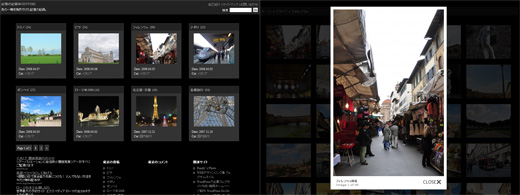
Pingback: HappyPaint-飛- » Blog Archive » プラグイン
Here is the Brazilian Portuguese Translation.
http://www.emmanuelcarvalho.com.br/hd/lightbox-gallery-pt_BR.rar
Hope you all enjoy.
Great plugin! But I get no next or prev (or close) options in the lightbox. You have to click outside, choose the next photo, etc. Did I do something wrong?
Example here: http://mastomillers.com/2009/08/01/the-tavern/
Thanks!
Hi Emmanuel,
Thank you for the translation files of Brazilian Portuguese. I will include it in the next release. Thanks!
Hi Jed,
I am not sure what is the cause of your situation, but there are many cases that other javascripts might interfere in the lightbox gallery plugin. So please do trial and error by stopping other javascripts. Thanks.
Pingback: niko » wordpress:画像の表示・ギャラリーについていろいろ&プラグイン
Pingback: WordPress.com.hk » Lightbox Gallery
Hello, so I tried using the `from`, `num`, and `pagenavi` attributes to separate the photos on my page. 15 total photos in the gallery. At first it was working, 6 photos show and it showed image 1 of 6, the next set showed 3 photos and it to showed image 1 of 3, and the same for the next 2 sets. When I was done publishing and clicked on the photos they now say 1 of 15 on each set. What do you think went wrong?
Hi Rodney,
Thumbnails are shown properly as separated images, right? But lightbox images are displayed sequentially? You can do it by the following way:
https://wpgogo.com/development/lightbox-gallery.html#comment-2522
You also need to edit lightbox-gallery.js. It is not an easy way, so I should develop about it in the future version. Thanks.
the lightbox can work on all other browser except IE. anyway code i need to amend to help?
Pingback: Lightbox GalleryでClose画像が出ない - サツぽろ、ニッキ。
Pingback: Google leaves from the web » EOJON
Hi,
I am using your great plugin. On my local wordpress installation it works great (WAMP), but when uploaded it to my hosting (http://www.pat.co.il/shirg/ilotus.co.il/) which works with IIS 6.0 I get stack overflow.
In the gallery page itself it works great. but on the sidebar (which not shown on the gallery page), with the code:
echo do_shortcode(‘[gallery id="66" size="large" columns="4" num="12" pagenavi="0"]‘);
it makes stack overflow…
any suggestions ?
Thank you
Shir Gans
Israel
Pingback: Website-Relaunch #03: Die besten Wordpress-Plugins – Update. : JUICEDblog | [W.W.J.D.]
anyway, this is the website of the address. http://www.edde-online.com/2009/07/26/hong-kong-day-1-of-6/
when i use IE to click on the image, it jumps to another page instead of coming up with lightbox. but it work fine with other browser. can help?
this is the website of the problem.
http://www.edde-online.com/2009/07/26/hong-kong-day-1-of-6/
when i try to open the image with IE, it jumps to a new page but not the lightbox. but other browser can. can help? thanks
Pingback: Lightbox Gallery plugin | WordPressで企業ウェブサイト作成・商用ホームページ制作 WordPress Go Go | WpMash - WordPress News
はじめまして。
こちらのプラグインとテーマを使用させていただいております。
ひとつ、困っていることがあります。
lightboxで最大化表示された画像を右クリックメニューから保存できるようにしたいのですが、どうしたらよいのでしょうか?
通常のlightboxのように、画像をクリックすると最大表示が閉じるようにもしたいので、テーマのみ使用し、lightbox表示できる別のプラグインも試してみましたがうまくいきません。どうかよろしくご指導ください。
Hi edde,
I tried to look at your site with IE6-8. Lightbox seems to be working well. It may does not work until the end of the browser loading. Especially IE6 is very slow to load. Thanks.
Hi Shir Gans,
Are you using the latest version of this plugin? Could you try using the debug tool like Firebug on Firefox and show me the error. Thanks.
mamachosuさん、こんにちは。
Lightboxで表示した画像を保存する方法ですが、画像の真ん中あたりを右クリックすれば保存できると思います。カーソルに注目しておいてください。真ん中あたりのカーソルは矢印のままです。指型のカーソルになるところでは保存できないと思います。
まぁ、分かっていればこれでもいいんでしょうが、不特定多数の方にも保存してもらいたい場合はどうしましょうかね。画像のダウンロードリンクを別途付けるかですかね。いいアイディアがあれば教えてください。
Hello~ great plugin!
I have few questions.
How do you create album in a normal wordpress page and combine them with lightbox?
also, is it possible to use lightbox within normal post to make an image popup?
thank you~
Kjubee
Hi Kjubee,
Just upload pictures and write down [gallery] in the post content. The plugin automatically shows images with lightbox. In order to display the normal image with lightbox, add `rel=”lightbox”` in the `a` tag. Thanks.
Pingback: WordPress.com.hk » Lightbox Gallery plugin
このプラグインと、テーマを合わせて使わせて頂いております。
最近バージョンアップを行ったところ、トラブルが起きたので、ヒントを頂ければと思い、書き込みさせて頂きます。
画像の、マウスオーバー時に”PREV””NEXT”CLROSE”などの表示が出なくなっちゃいました。
どのあたりを確認すれば良いのでしょうか?
どうもこんにちは。
おそらく、lightbox-gallery.jsの二行目のパスの設定がアップグレードで上書きされたせいだと思います。サブディレクトリで運用している場合はこのパスを変更する必要があります。
今後のアップグレードに備えて、lightbox-gallery.jsをテーマディレクトリ(defaultならwp-content/themes/default)に移動させておいてください。
それでは頑張ってください。
すぐに回答が頂けるとは思いませんでした、ありがとうございます。
ご指摘の通り、サブディレクトリで運用していたため、lightbox-gallery.jsを修正することで、トラブルが解決致しました。
無事に解決されたようで何よりです。
またご寄付までいただきまして誠にありがとうございます。
何かございましたらまたご連絡ください。
Pingback: é¨ã®ã¡æ´ã » Lightbox Galleryãããã
Pingback: Demo Site » Blog Archive » Lightbox Gallery plugin | WordPressで企業ウェブサイト作成・商用ホームページ制作 WordPress Go Go
こんにちは、画像にクリエイティブコモンズのライセンスを付与して表示させようと、メディアの「説明」欄にCCのアイコン付リンクを貼ってみたところ、LightBox Galleryで同じ画像が二回表示されるという状況になりました。具体的には、アイコン付の画像をギャラリーページでクリックすると背景が暗くなり大きく画像が表示されますが、ここで「NEXT」をクリックすると、同じ物がもう一度表示されます。最初は「説明」欄のアイコンとテキストが画像の下に表示され、二番目のものは「説明」欄の内容が表示されず、画像とタイトルのみです。
「説明」欄に画像を貼り込むという事態は想定していないのではないかと思いますが、対応していただけると助かります。
後藤さん、こんにちは。
確かに、説明欄に画像を入れることはできますが、<a>タグで囲むとおかしくなるみたいですね。修正できるかどうか検討してみますので、しばらくお待ちください。
Pingback: The Blog - Hello world!
Pingback: The Blog - THE GALLERY : Free WordPress Theme for Fotolog
Hi,
I tried the rel=lightbox code in the ‘a’ tag with an image in my post. However, they didn’t work. when I click on them, lightbox pops up, but the image wouldn’t show.
http://kinobibear.bigbento.com/?p=122
thanks, Kjubee
Hi Kjubee,
You need to set `href=””` with the full size image in `a` tag. Something like this:
<a href=”fullsize.jpg” rel=”lightbox”><img src=”thumbnail.jpg”></a>
Pingback: Top 1000 WordPress Plugin Authors « Metode de promovare
Pingback: 12 Essential Plugins for Your Wordpress Design Blog | [Re]Encoded.com
Pingback: WordPress.com.hk » Lightbox Gallery plugin | WordPressで企業ウェブサイト作成・商用ホームページ制作 WordPress Go Go
はじめまして。素人で失礼します。
導入を検討しているのですが、これは、投稿をまたいでnext,prev表示することはできるのでしょうか?
私の場合、1投稿に1写真で、GENTOKIさんのトップのような状態がギャラリーになります。
Pingback: Some Random Updates
ねこさん、こんにちは。
さて、投稿をまたいでのLightboxの適用は難しいかもしれません。カテゴリー表示の部分で、rel=”lightbox”を利用して表示させれば投稿をまたぐことができるとは思いますが、どういうことをやられたいのかあまりよくわからないので何とも言えません。もう少し検討してみてください。
わかりました。私もうまく説明できません。もう少し方法を考え直してみます。
ありがとうございました!
Hello, thank you for making this plugin!
Is there a way to make the name of the image from IMG_0001.JPG (just the IMG_0001) display on lightbox?
Hi Kenny,
Please add `Caption` and `Description` in Gallery after you upload images. They are displayed with the images.
Yes, I know about the caption and description. Can the script automatically pull just the file name and display it?
Hi There,
I have the images to display as full sized images, but when you click on the image the size that comes up is still the smaller size. Is there a setting that i should change for this? When i go to the set the gallery it shows that all the images are in the “full size” choice.
Here’s a page where i’m having that issue: http://www.charleenandjose.com/about/
thanks and great plugin!
Hi tadaka,
You need to set the `lightboxsize` attribute. Something like this:
[gallery lightboxsize="full"]
Please try it out. Thanks.
Hi Kenny,
I am sorry for my late reply. There are several functions to handle the attachement data. For example, you can get metadata of images by use of`wp_get_attachment_metadata()` function. However, you can not use the php code in the lightbox gallery by the default. You need to customise the plugin code. Thanks.
Pingback: 15 Wordpress Plugins Voor Portofolio en Gallerij | WP Internet Marketing